I've mentioned a couple of times before: I am a horrible procrastinator. No, perhaps I'm looking at this the wrong way. I am an awesome procrastinator. I mean, so far it's proved to be my best talent! Seriously, I have close to 90 drafts in my Blogger dashboard, all half-written and forgotten. It's not that I don't want to write - I just seem to keep putting it off until the ideas have passed and I no longer feel like I can cover the topic as well as I could have.
It's just so easy to open up Facebook or answer a text or change a diaper when I'm in the middle of working, and then I get sidetracked and lose my momentum. I tell myself, "Eh, you'll get around to it later," but then later never comes. To help me get over this slump and back into the groove of blogging, I have scoured the Internet and found some of the coolest ways to help me focus and stay on task. I've compiled them into a neat little list so you can check them out too!
Here are my ten favorite apps you can add to Chrome to make life easier, that will make you a better blogger (not that you aren't superb already!)
TimeDoser
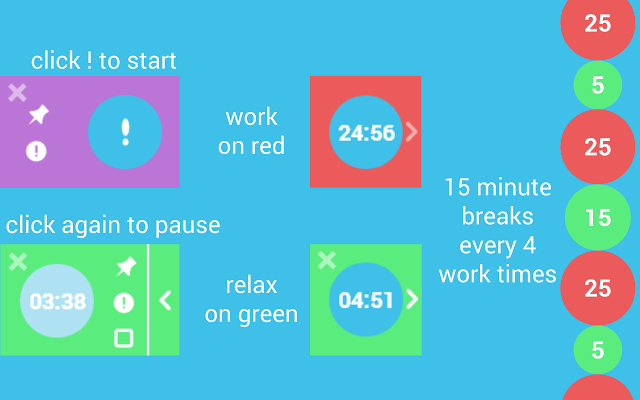
TimeDoser is a nifty little offline Chrome app that forces you to be productive. Ok, so there isn't a bomb strapped to it that actually MAKES you do anything, but it's a timer that breaks up the monotony of writing.
It records time in 25-minute blocks with a five-minute break in-between. Studies show that working in shorter bursts actually increase productivity; When you focus on your writing in smaller increments, your brain is less likely to experience that lull of boredom. Inspired by the Pomodoro Technique, this app has definitely made my focus stronger and keeps me charging ahead with my blogging.
Wunderlist
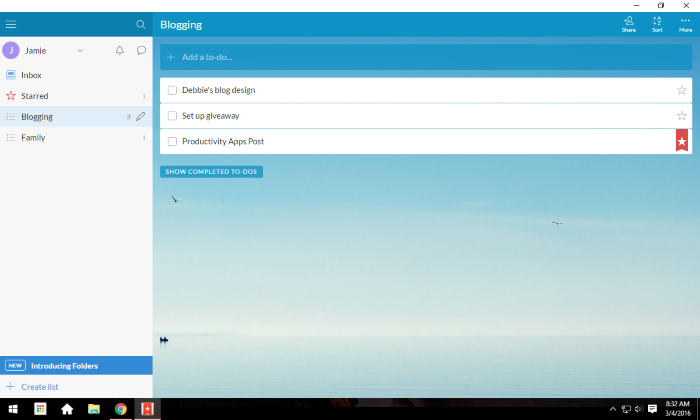
By now, I'm sure you have a blogging binder full of lists and schedules that help work out your tasks for the week, but how well does it help for your day? I love having a to-do list to plan my day out; something to keep me knowing what to do next, or what I want to accomplish before going to bed.
Wunderlist does just that! You just add in the tasks you want to get done, and then check them off as you go. It's perfect for bloggers, especially if you need reminders to leave comments on other blogs, to keep up with emails and sponsored content, or to schedule social media posts.
Grammarly
No one likes a grammar nazi. I apologize for my moments of being said grammar nazi... If you've ever used the wrong instance of "your," "there," or "to" on the internet - I'm sure you know exactly what I'm talking about.
With Grammarly, you don't have to worry about spelling or grammatical errors anymore; Once you add it to Chrome, a handy-dandy little icon appears anywhere you type to correct you. It's kind of like having an English teacher following you around everywhere you go online, and I love it. It even works on social media, highlighting any typing boo-boos you might've accidentally made.
Have you ever scrolled through your Facebook feed and opened up all the interesting-sounding articles that you really wanted to read, but then the baby will cry or the phone will ring, and by the time you make it back to the computer you realize that you have a deadline that you'll never be able to make unless you get started right then, meaning you end up closing up all those extra tabs? Oh, that only happens to me?
Well, there's an app called Pocket that lets you save all those interesting stories or articles for later - when you have a chance to come back to them. You're probably asking yourself, "So how does this help with blogging?" Here's how I use it: Whenever I'm searching for resources for a particular post or article, I save all of those articles in Pocket with a specific tag. Then when I'm ready to write and need to add in a link to a source I've quoted or talked about, I just look for all of those specific pages. It helps keep the Internet organized, and I'm a sucker for organization.
StayFocusd
This one might seem more like punishment at first. StayFocusd is an extension for Chrome created to force productivity by restricting how much time you can spend on time-wasting websites. After your allotted time has been used up, the sites you set to be blocked can't be accessed for the rest of the day.
The cool thing is that you completely control what sites you want to block or allow, including specific subdomains, specific paths, specific pages, even specific in-page content (videos, games, images, forms, etc). I know I have a hard time keeping off of Facebook and Youtube while trying to work, so I turn on "The Nuclear Option" and all websites in my list are blocked for an hour.
Vibe
Have you ever gotten a pitch from someone and you're not sure if they're wanting to guest post or put a spammy backlink article on your site? Vibe takes their email address and shows you all of their information so you can research them and make sure they are who they claim to be. Now, I'm not talking about their social security number or bank information or anything like that - but it will show you their social media sites and information from LinkedIn.
You probably already research this stuff anyway when sending out emails (you should, it helps to know who you're emailing and how to connect with them elsewhere) but Vibe makes it easy. You can save precious time simply by selecting the email address and you'll be able to see their name, position, location, work history, facebook profile, Linkedin profile, twitter profile, etc.
Hootsuite
Hootsuite is my go-to for social media management. It helps me schedule posts for all of my platforms right from the dashboard and lets me track engagement. Unless you like going the pen-and-paper route, writing down every post you want to share into a planner, Hootsuite is a must-have.
I'm just going to share their video so you can see right from them why you need this app:
Sticky Notes
Ok so maybe this one isn't really a must-have, but it's still one of my favorites. Before I figured out how to manage my blog and found an organizational method that worked for me, Post-It notes were my go-to. There were points in time where I had upwards of 20 sticky notes around my desk to remind me what needed to be completed and what ideas I had for posts.
Now I use Sticky Notes for Chrome for the most pressing tasks that I need to be reminded of whenever I come back to the computer. Let's say I have to go pick up a sick kid from school, but I was right in the middle of designing a graphic for someone. Instead of writing myself a note of whatever color scheme I was using, I just type it into a sticky note and put it on my desktop so I know exactly where I was when I left off. Just short, sweet, and simple.
RoboForm
Here's another one that might just make life simpler for me, but if you're a member of a ton of different networks and websites, you know that typing in your username and password for every single one can be a pain. What I can't stand is getting to a site that you don't use every day, and forgetting the password for it.
RoboForm is a password manager that takes the stress out of all your log-ins. Just remember your one Master Password and RoboForm remembers the rest- it's that easy! Their bookmark-style Logins automatically log you into your favorite websites with one click. Since you no longer need to remember or type your passwords, you can use RoboForm to generate strong, unique passwords for each of the sites that you visit.
As you can see, there's lots of apps and extensions for Chrome that can help make the blogging life easier. Which ones do you use?



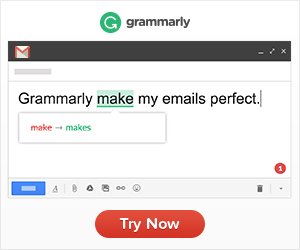












No comments
I love reading your comments!